Connect
WE’RE REVOLUTIONIZING THE FITNESS BEFORE + AFTER
If that photo above doesn’t look like your typical fitness before and after photo, that’s good. Because after years of being bombarded with unrealistic, unattainable—and, frankly, unhealthy—before and after photos, we’ve had enough. There is no such thing as a “perfect” body, and even if there were, achieving it wouldn’t give you a “perfect” life.
So we decided to change the game. We’re so excited to announce the #B3BeforeAfter. Instead of featuring an unrealistic transformation with a happy “ending,” we’re focusing on a transformation that’s much closer to our hearts: the one that happens to you during a B3 workout. Take our Senior Producer Alex up there. Before class she was feeling over it and kind of annoyed. After class? Clear-headed, like the weight of the day had been lifted. That’s a change we can get behind.
And now it’s your turn.
Take a picture of yourself before a B3 class, take another photo after, and then post them to Instagram with the hashtag #B3BeforeAfter (see the how-to below). We can’t wait to see what you post! Together, let’s show the world that it’s how you feel in your skin—not how you look in your clothes—that matters most.
HOW TO CREATE A SIDE-BY-SIDE PHOTO FOR YOUR #B3BEFOREAFTER
- Open the Instagram app and tap the plus-sign icon at the bottom of the screen to post a photo.
- At the bottom right of the photo at the top, you’ll see three icons. Tap the middle one, the grid icon.
- This will take you to a screen with “choose layout” at the top and your photos below. Select your before photo and then your after photo. You’ll see a blue checkmark appear in the bottom corner of each after you select them.
- At the top of that same page, under “choose layout,” swipe to the fifth one over, the layout with two vertical photos side by side. Select that.
- Select “next” at the top right of your screen, and “next” again, and then post. Don’t forget to use #B3BeforeAfter in your caption!
If that photo above doesn’t look like your typical fitness before and after photo, that’s good. Because after years of being bombarded with unrealistic, unattainable—and, frankly, unhealthy—before and after photos, we’ve had enough. There is no such thing as a “perfect” body, and even if there were, achieving it wouldn’t give you a “perfect” life.
So we decided to change the game. We’re so excited to announce the #B3BeforeAfter. Instead of featuring an unrealistic transformation with a happy “ending,” we’re focusing on a transformation that’s much closer to our hearts: the one that happens to you during a B3 workout. Take our Senior Producer Alex up there. Before class she was feeling over it and kind of annoyed. After class? Clear-headed, like the weight of the day had been lifted. That’s a change we can get behind.
And now it’s your turn.
Take a picture of yourself before a B3 class, take another photo after, and then post them to Instagram with the hashtag #B3BeforeAfter (see the how-to below). We can’t wait to see what you post! Together, let’s show the world that it’s how you feel in your skin—not how you look in your clothes—that matters most.
HOW TO CREATE A SIDE-BY-SIDE PHOTO FOR YOUR #B3BEFOREAFTER
- Open the Instagram app and tap the plus-sign icon at the bottom of the screen to post a photo.
- At the bottom right of the photo at the top, you’ll see three icons. Tap the middle one, the grid icon.
- This will take you to a screen with “choose layout” at the top and your photos below. Select your before photo and then your after photo. You’ll see a blue checkmark appear in the bottom corner of each after you select them.
- At the top of that same page, under “choose layout,” swipe to the fifth one over, the layout with two vertical photos side by side. Select that.
- Select “next” at the top right of your screen, and “next” again, and then post. Don’t forget to use #B3BeforeAfter in your caption!






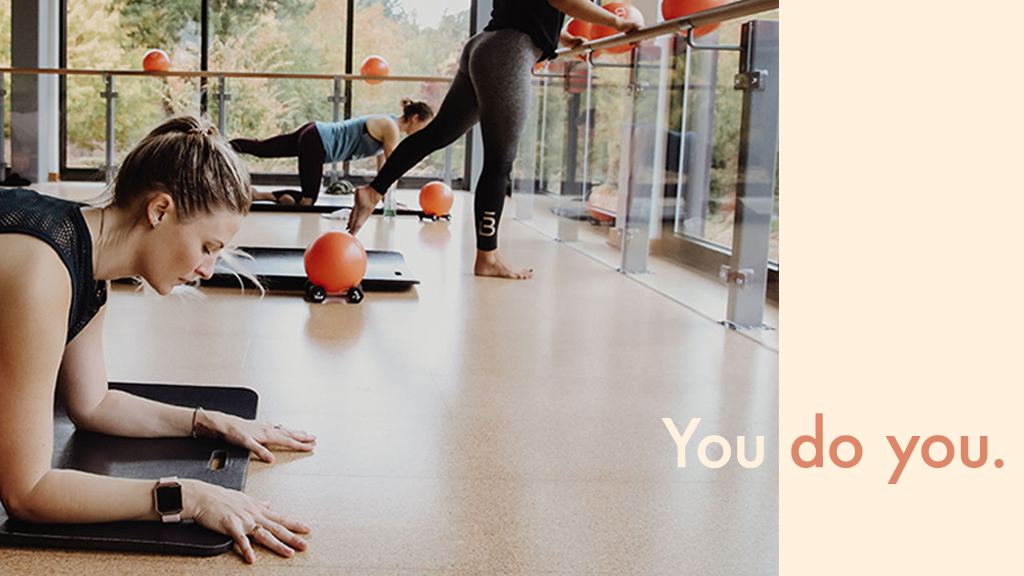



0 people have left a comment. Join the conversation!
View Comments